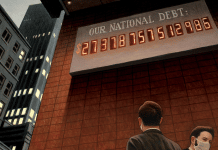It’s a feeling you may have experienced once or twice in your life – a mixture of shock, panic, anger, and your wallet possibly becoming a lot lighter; you just dropped your Mac. Hopefully you’ve prepared yourself just in-case you pick it up and find that it no longer works, or is even partially damaged. Unfortunately if you aren’t prepared there is nothing you can really do once the accident has occurred; you’ll need to cut your losses and maybe just buy a PC (they are cheaper!).
Warranties On Macs, Are You Covered?
Each product from Apple is going to have a slightly different warranty than another, so it’s important you find your warranty information as quickly as possible to see if whatever damage that occurred is covered. If you’ve lost your warranty information, you can head over to www.selfsolve.apple.com and enter your device’s serial number to retrieve the status of your warranty on that device.
Most of the time Apple will cover accidental drops – to an extent. If you dropped your computer out of a moving vehicle, or into a body of water, they may not be so lenient. The best thing you can do if you dropped your Mac in any situation would be to take it into an Apple store and find out what they can do for you. Depending on who you talk to and the condition of the device compared to the warranty, you may be able to walk out with a fully refurbished device of the same model.
Complete Insurance for Your Mac
Many owners of Macs choose to purchase third party insurance for the device, after all it is a very expensive device and warranties don’t last forever and don’t cover all possible damages. When it comes to laptop insurance you have a ton of different options, sometimes your home insurance can even cover your laptop depending on the policy and if you have submitted the information to add it to the policy.
Of course not everyone owns a home or has an insurance plan that covers devices, that’s fine; if you’re in this situation you can look into a gadget insurance provider.
Protect Your Bubble is one of the most inexpensive yet extensively covered plans in regards to gadgets and devices – including Macs! Whichever route you choose to go, make sure you read through the coverage thoroughly, just as you should with your warranty information.
Some coverage plans may only cover what your Apple warranty covers, so you might be better off just waiting until your Apple warranty expires and then adding that particular insurance. If you still have your warranty, you’d only benefit from getting a full coverage insurance policy for your device.
Always Make Sure You’re Covered!
If you haven’t dropped your Mac yet, there’s a lot you can learn from this information. Most importantly is to know what kind of coverage you currently have, whether it’s a manufacturer warranty, a store warranty, or third party insurance. If you come to realize you have NO coverage, take the steps to get covered and protect your investment.
ATTENTION READERS
We See The World From All Sides and Want YOU To Be Fully InformedIn fact, intentional disinformation is a disgraceful scourge in media today. So to assuage any possible errant incorrect information posted herein, we strongly encourage you to seek corroboration from other non-VT sources before forming an educated opinion.
About VT - Policies & Disclosures - Comment Policy